Mobile token

A fast and convenient way to authenticate
With mobile token, you can use your iOS or AndroidTM device to access your Wells Fargo VantageSM services and perform sensitive transactions from your desktop, laptop, tablet, or mobile device.
You no longer need to worry about missing a deadline because you forgot or misplaced your token. As long as you have your mobile device with you, you will always have your token, too.
Mobile token uses proven RSA SecurID® technology that lets you generate a one-time code on your mobile device that you can use to sign on and access secure online banking services. Mobile token provides an added level of security to help protect your accounts and information, and there’s no additional charge to use the feature.
How to get started with mobile token
If you don't already have the Wells Fargo VantageSM app on your iOS or Android device, you'll need to download it from the Apple App Store® or Google PlayTM store.
To set up the mobile token feature:
- Sign on to the app on your mobile device. Navigate to your User Profile then select App Settings.
- Switch the Mobile token toggle on to enable.
- Follow the installation instructions.
Completing transactions using mobile token
With desktop and laptop devices — Open the mobile app to view the token code whenever you need a passcode. Then enter your PIN and the code that appears on your mobile device in the passcode field.
With the mobile app — Enter only your mobile token PIN when prompted. You don't need to enter a token code as it is automatically generated and prefilled for your convenience.
Frequently asked questions
Ready to get started with Wells Fargo Vantage?
Availability may be affected by your mobile carrier's coverage area. Your mobile carrier's message and data rates may apply.
Android, Chrome, Google Pay, Google Pixel, Google Play, Wear OS by Google, and the Google Logo are trademarks of Google LLC.
Apple, the Apple logo, Apple Pay, Apple Watch, Face ID, iCloud Keychain, iPad, iPad Pro, iPhone, iTunes, Mac, Safari, and Touch ID are trademarks of Apple Inc., registered in the U.S. and other countries. Apple Wallet is a trademark of Apple Inc. App Store is a service mark of Apple Inc.
RSA SecurID is a registered trademark of RSA Security LLC.